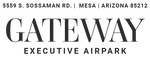LOCATION
Click on the button
If you are using a mobile phone, hold your phone horizontally 18 inches in front of your face. Keep it in that position, right in front of your face, turn to your right and left, look up and down and you will see this interactive map come to life. If you are using a personal computer, you can use the tools in the menu to zoom in or auto-rotate (Pressing Ctrl and clicking to desired view). You can also use your mouse to zoom in and rotate.